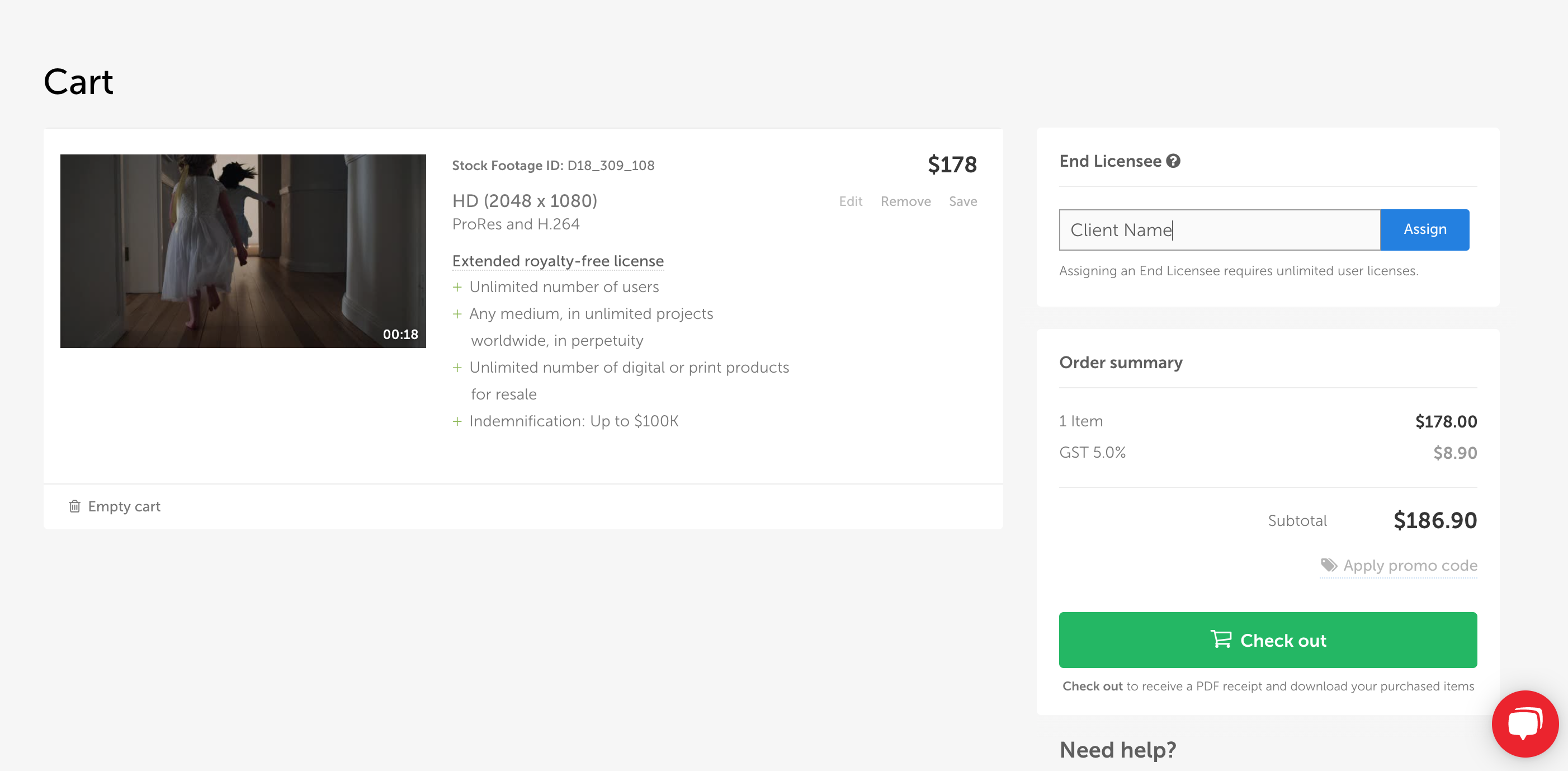To license footage or photos in the name of a client, choose the Plus, Extended, or Premium license and add your client's name to the "End Licensee" field before checking out.
- First, select the Plus, Extended or Premium license for the footage you need.
- You can edit this by pushing the "Edit" button, or "Price Clip."
- Add in the name of your client in the "End Licensee" field on the right-hand side.
- Hit the "Assign" button and check out like normal.