- Help Center
- Dissolve Creators Basics
- Creator uploads
How do I add keywords to my uploads?
Add searchable and relevant keywords to your uploaded content.
Visit your own Creators profile page and make sure you are on the "Uploads" tab.
Select and open the Upload that you want to edit.
Click the "Edit" button that will be on the bottom right of your Upload.

Find the field that says "keywords." Type as many keywords as you would like, and press "enter" after each word to add the keyword.
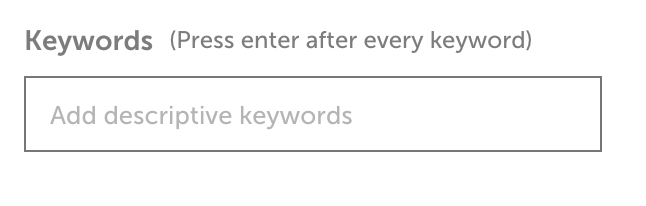
Hit the "Finish" button to save your keywords.
