- Help Center
- Dissolve Creators Basics
- Creator uploads
How do I delete my uploads?
Find out how to delete any uploaded files from your Dissolve Creators profile.
Visit your Dissolve Ceators profile page.
Hover your mouse over the upload that you are wanting to delete, and this should prompt three dots to appear in the top right corner of the image.
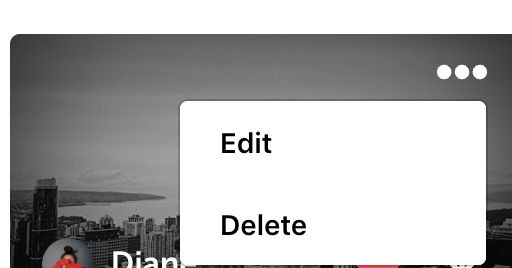
From here - click "Delete."
The upload will then be removed from your profile.
