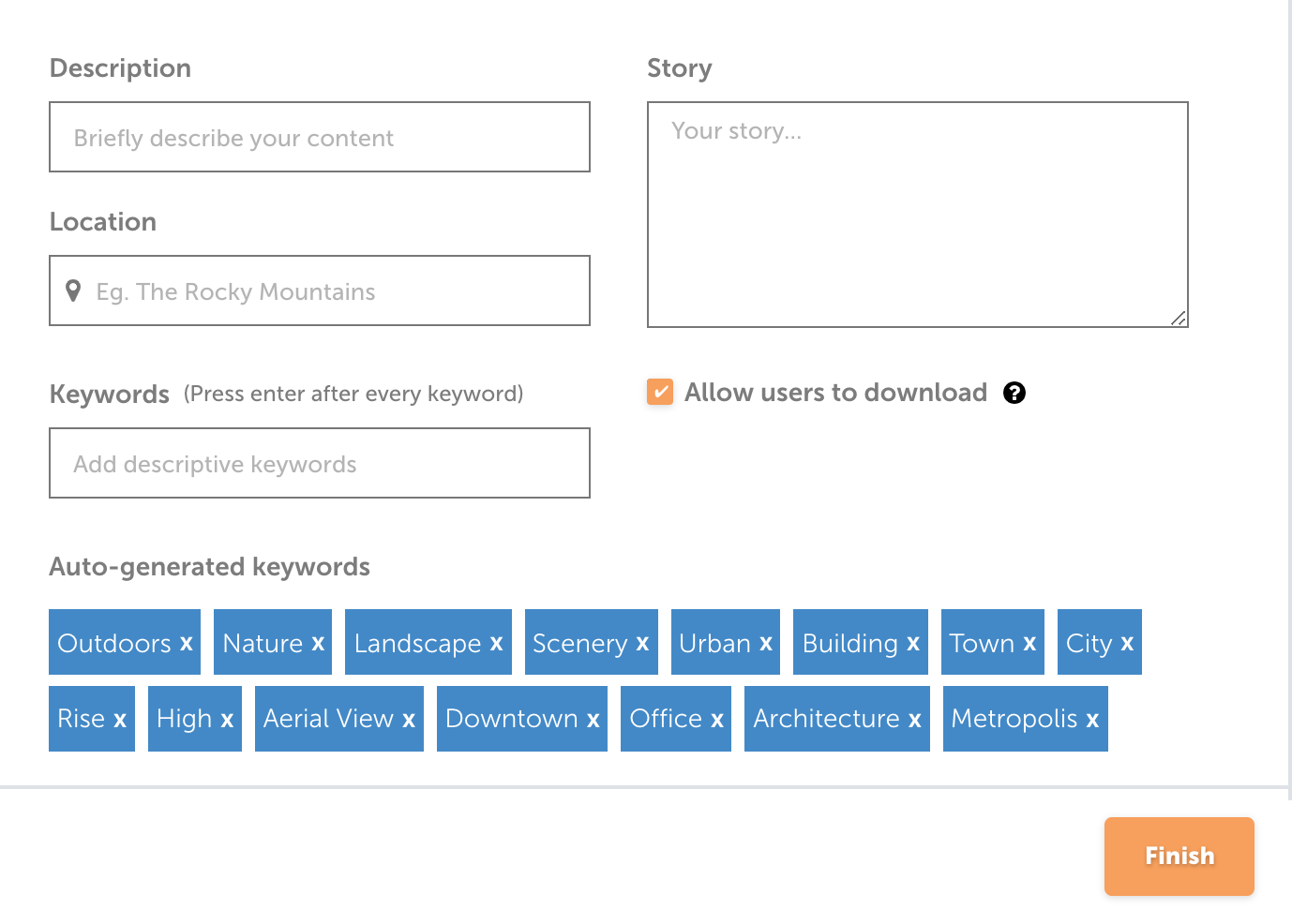Edit the information on your uploads such as the description, location, keywords, story, and download permissions.
Visit your own Creators profile page and make sure you are on the "Uploads" tab.
Select and open the Upload that you want to edit.
Click the "Edit" button that will be on the bottom right of your Upload.

From here, you can edit the Description, Location, Story, Keywords, and "Allow users to download" option accordingly. You can also remove any of the Auto-generated keywords by clicking the "X" beside the word.
Once your edits are complete, click "Finish" to save your changes.