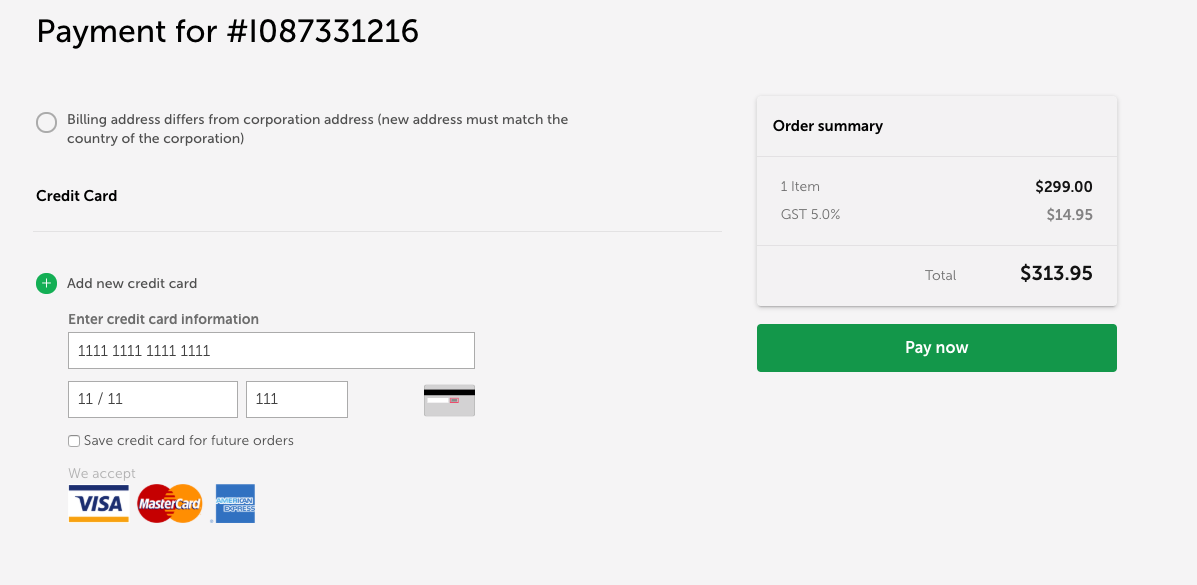You can purchase clips and photos through invoicing if you're part of a Dissolve Priority account. You'll need to be logged into your account with Dissolve.com.
1. When you're ready to pay with credit card, go to "Orders" from your account.
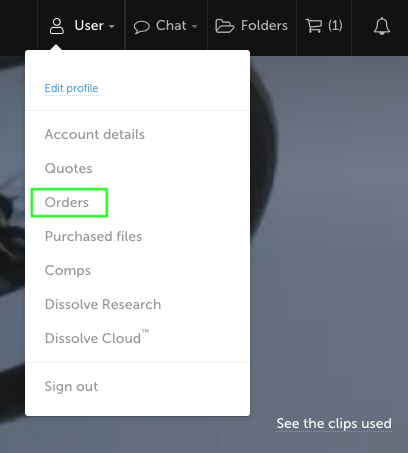
2. Click on the invoice number of the invoice you wish to pay
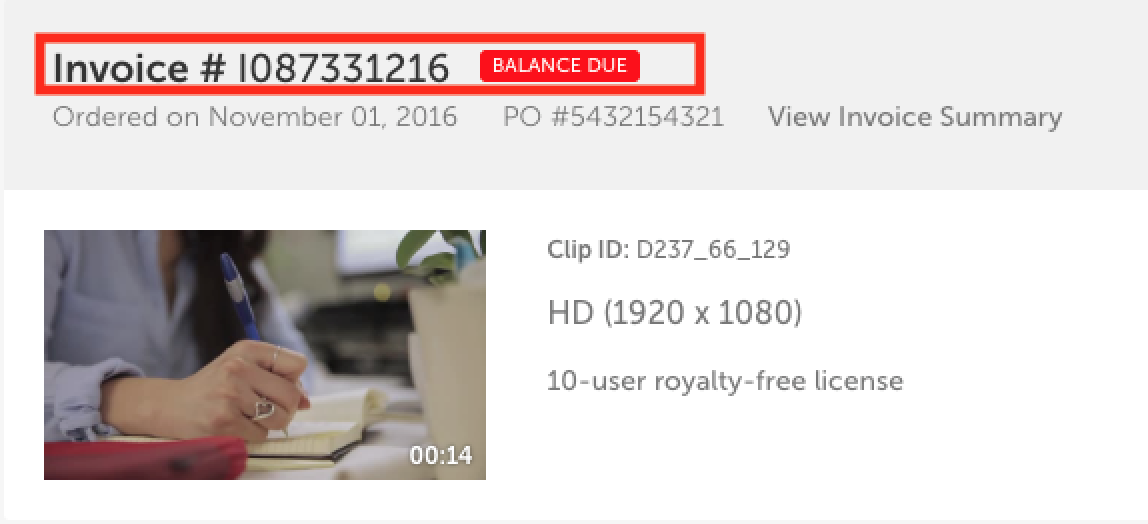
3. Scroll to the bottom of the page and select "Pay by Credit Card"
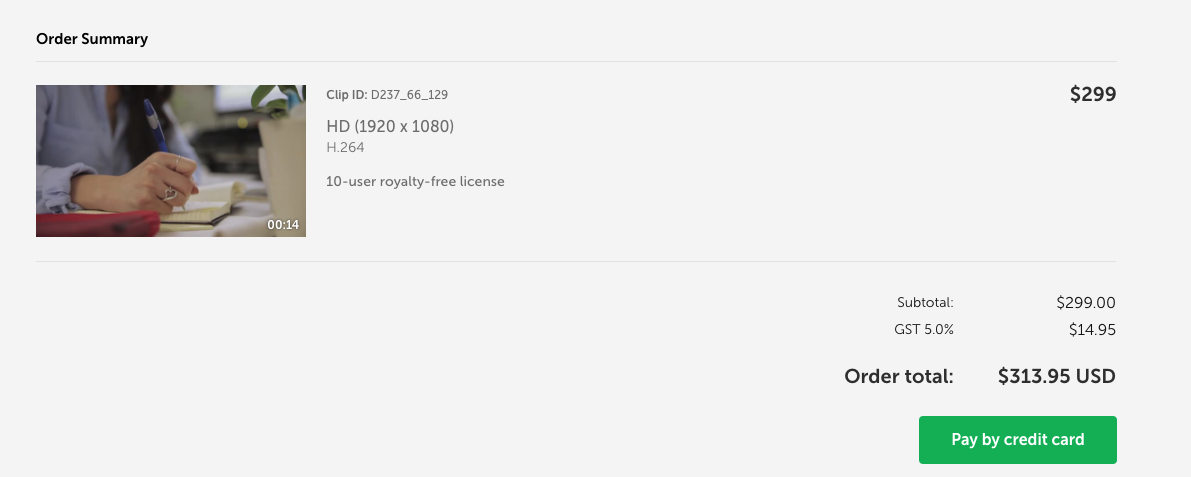
4. Enter your credit card details
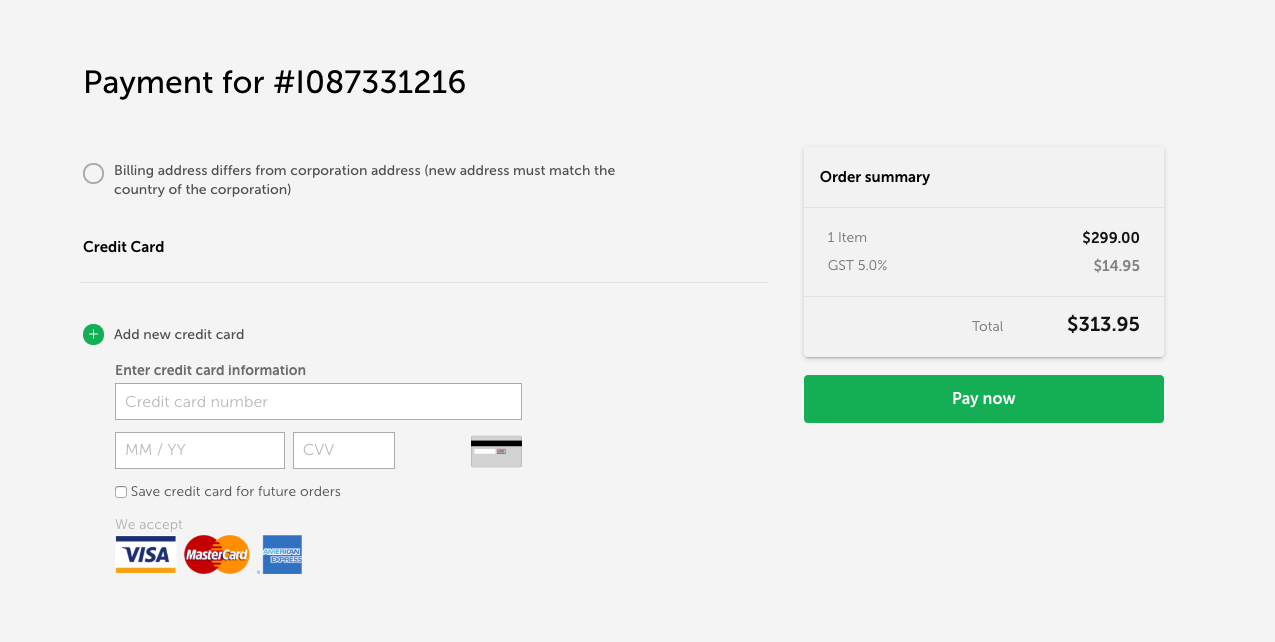
5. Click on "Pay now"