Orders with Plus, Extended and Premium licenses can be assigned to a client. Here's how to search your orders by client.
To search orders by client, visit your orders page where you will see your orders:
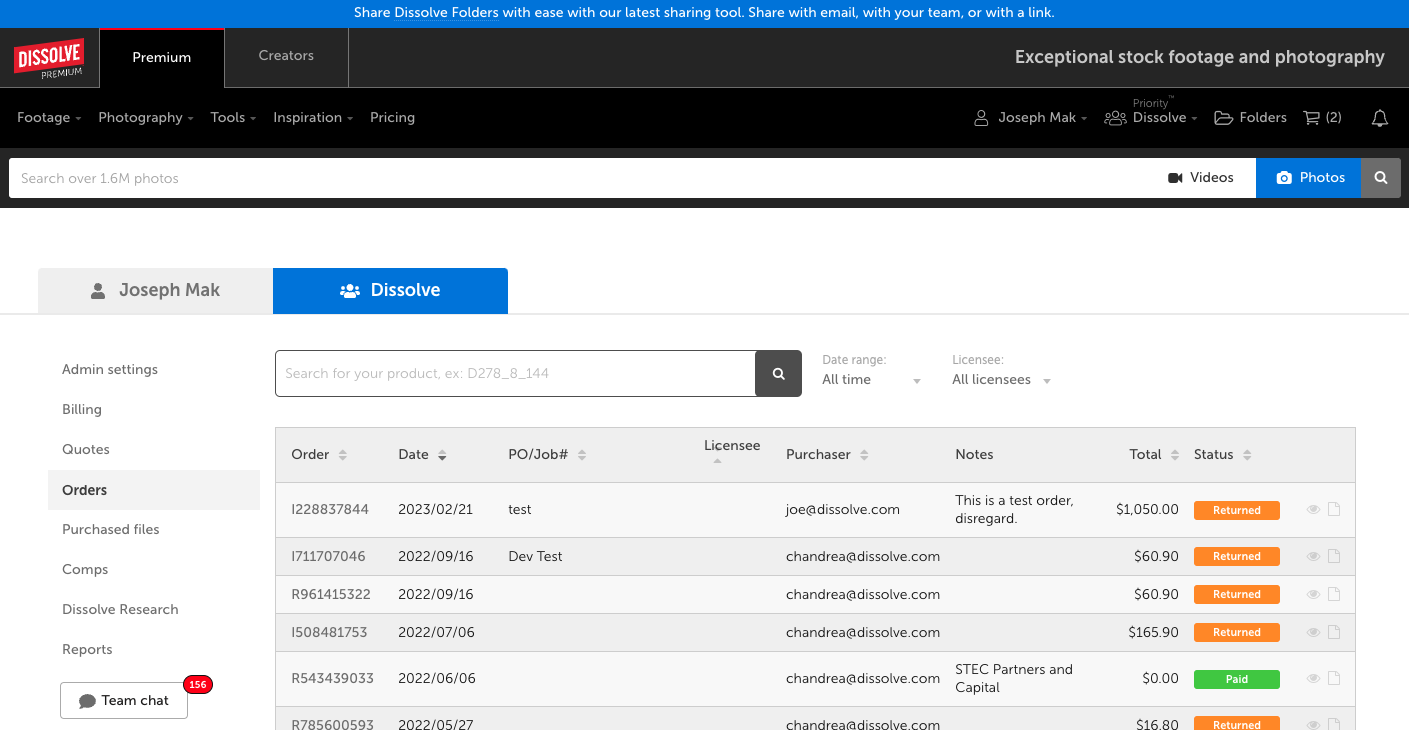
Next to the search box, there are 2 filters: Date range and Licensee:
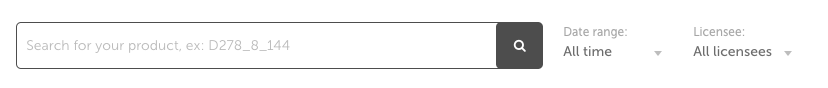
By default your orders will include all licensees. To filter your orders click on All licensee and choose the clients name, whom you would like to filter, that you have assigned as your orders licensee. Here's an example of clients whom have been assigned as the order's licensee:
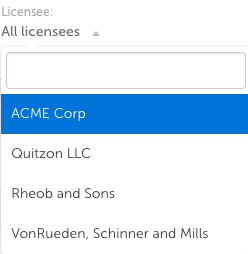
Once you have selected a name to filter orders by, the orders will update and be filtered by the client's name you selected.
