You can archive folders when you no longer need them.
Step 1 - Go to your Folders Page in your Dissolve Account
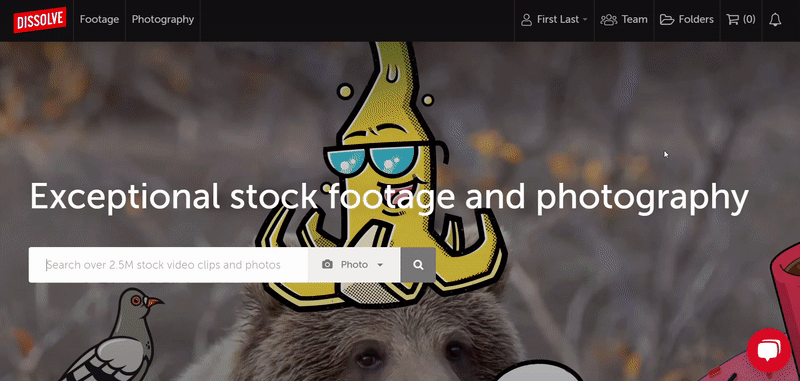
Step 2 - Click on the folder that you want to archive
-1.gif)
Step 3 - Click on the "Archive" button on the right of the screen
.gif)
Your archived folders will no longer appear with your other folders. In order to see your archived folders, click the "Archived" button on the folders screen
.gif)
If you want to unarchive a folder, go back into that folder and click the unarchive button on the right of your screen
.gif)
