To view your purchase receipt, you will need to be logged into your Dissolve account.
Once you are logged in, click "orders" which will display all your past orders.
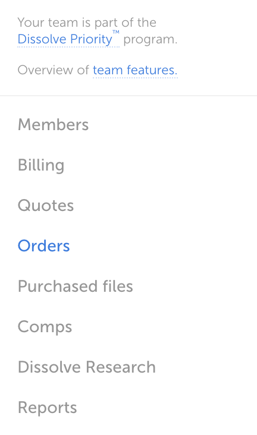
Click the order you would like to preview. This will prompt a new page that will allow you to download a PDF version.
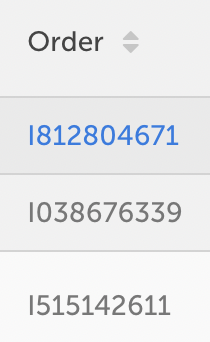
You can also view or download the PDF version by clicking the icons on the left:
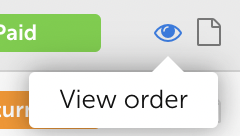
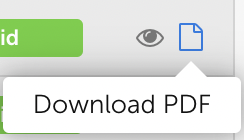
For additional detail, you can refer to our End User License Agreement (EULA).
