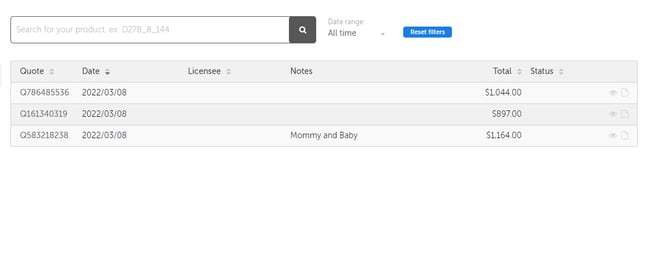To view/search products from your created Quotes
- Go to the Dissolve Site: https://dissolve.com
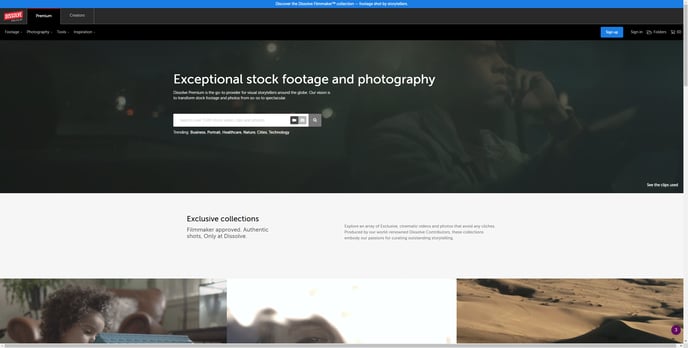
- Log in to your Dissolve Account.
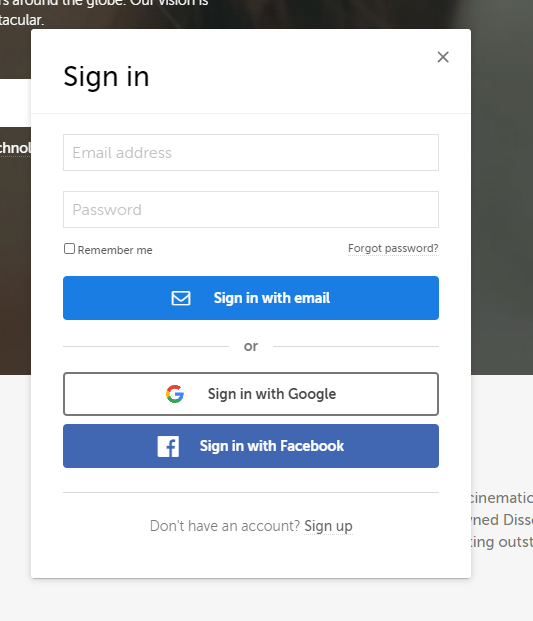
- Once you're logged in, hover your mouse on your Profile Name and click on Quotes.
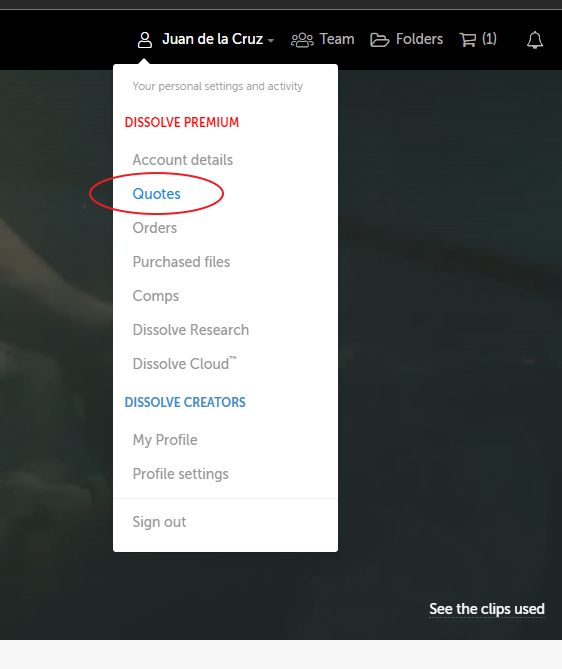
- You should now see a list of your created Quotes.
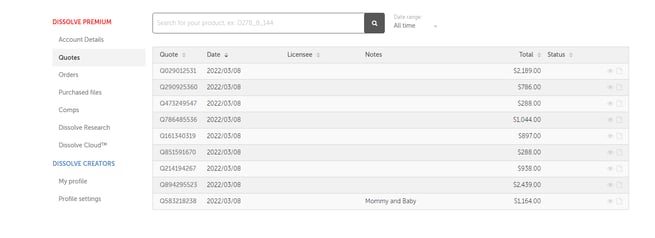
- Click on the search bar and enter the Stock Footage/Photo ID of the product you're trying to find. For example: "D1398_13_125"
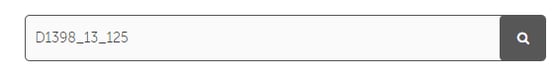
- Search results will display the quote where the product was in.