If you're working on a project for a client, you can assign them as the End Licensee so that they have the rights to use the footage.
Here are the steps on adding an End Licensee for the products you're ordering:
- Choose the products you plan on purchasing and add them to cart.
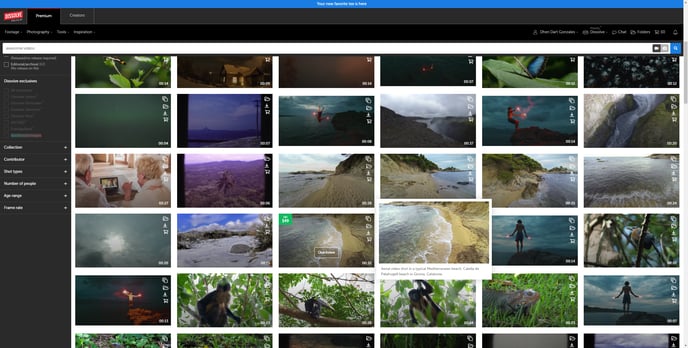
- Once you've chosen the products you like, click on the cart icon located on the top right corner of the page.
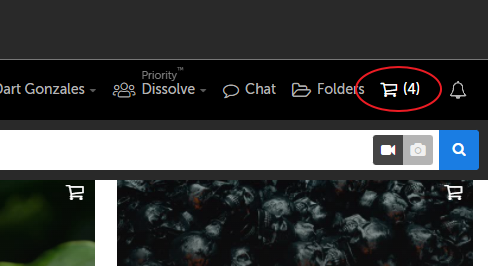
- You should now see the list of products you added to your cart.
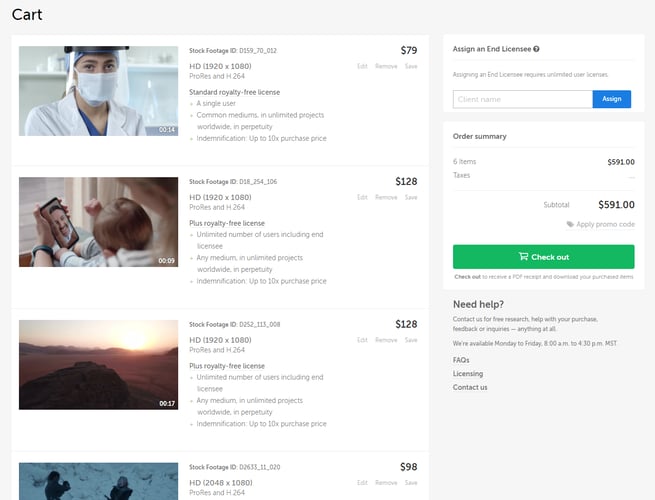
- Click on each product and make sure they are set to at least the "Plus" license.
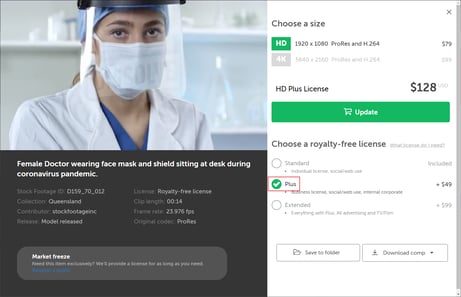
- Once done, go back to the cart list view and click on the name bar under "End Licensee".
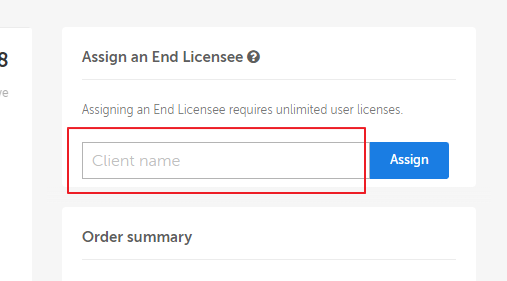
- Type the name of the client you want to assign the End License to.
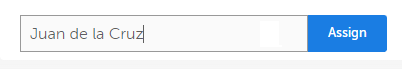
- After typing the name, click on the "Assign" button.
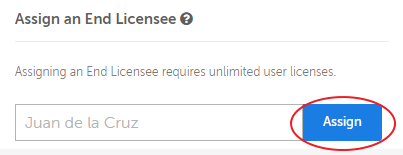
- If you made a mistake and typed the wrong name, just retype the correct name and click on the "Assign" button again. Doing that should update the name of the "End Licensee"
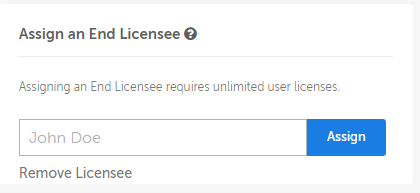
- If you change your mind and decide not to have an "End Licensee" anymore. Just click on "Remove Licensee" under the name bar.
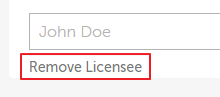
- Once everything is in order, just press the "Check Out" button to proceed with your purchase.
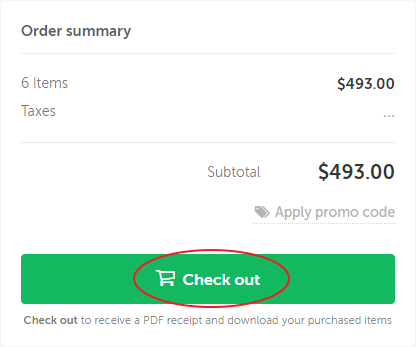
- If you weren't able to set all the products to at least a "Plus" license, don't worry, after clicking the "Check Out" button, a pop-up window should ask you to upgrade, once seeing this, just click "Upgrade".
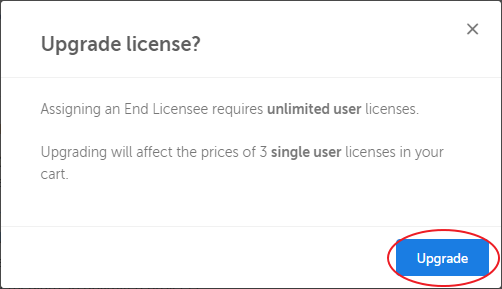
- Now, just press the "Check Out" button again and the products in your cart should now have an assigned End Licensee (if you ended up assigning one) once you complete your purchase.
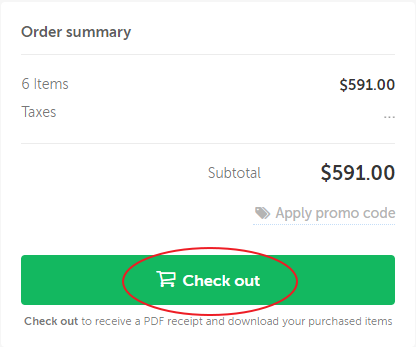
If you've already completed a purchase using a Standard license, and need to upgrade after you have paid for a single-user license, we can certainly help you. Please email help@dissolve.com and someone from our customer service team can assist.
