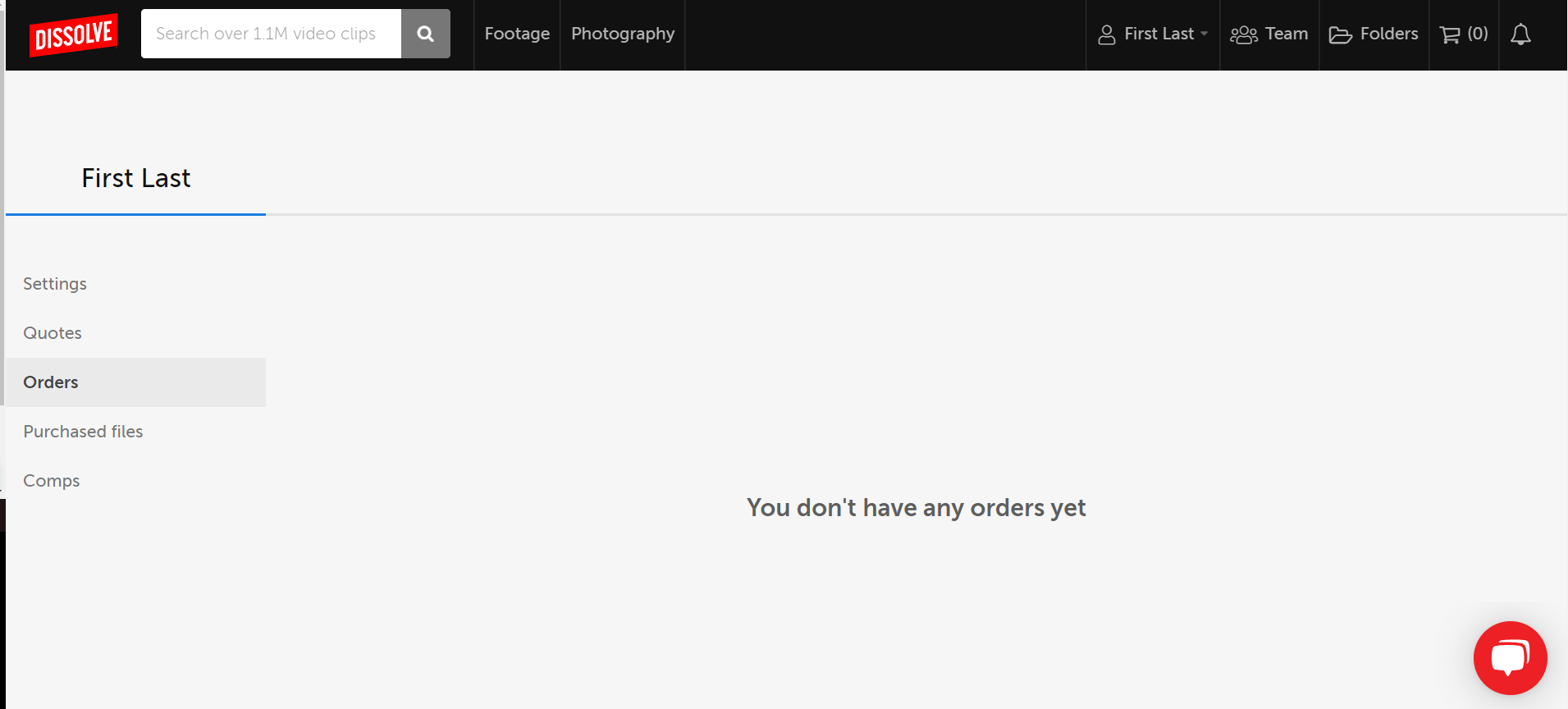- Help Center
- Licenses
How do I view my orders?
To view your orders:
Step 1: Click your name in the top right corner of the screen, this will open up a drop down list:
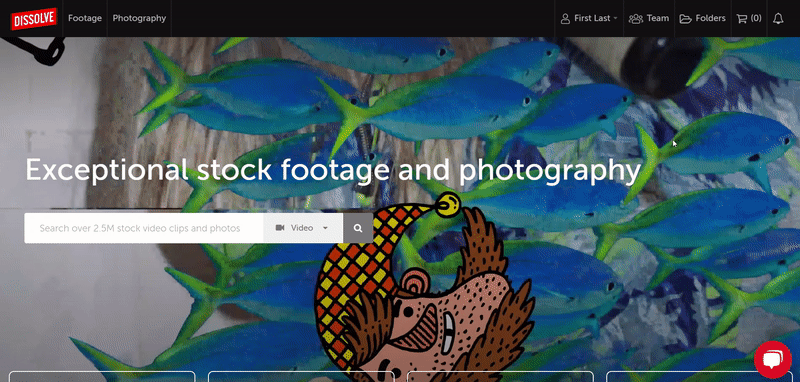
Step 2: Click on "Orders"
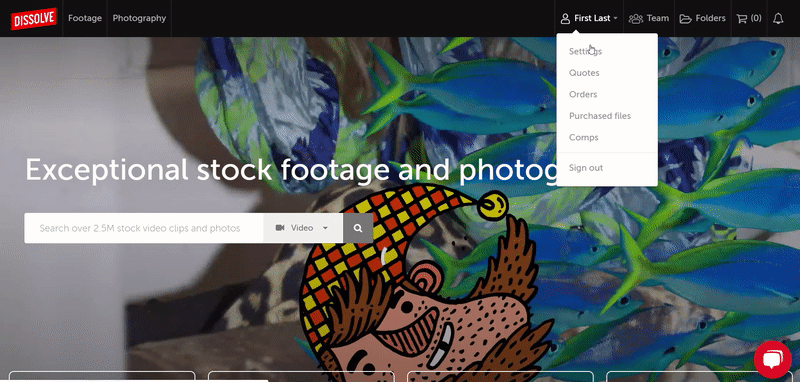
This will bring you to the "Orders" page which will show you all your orders on your account.