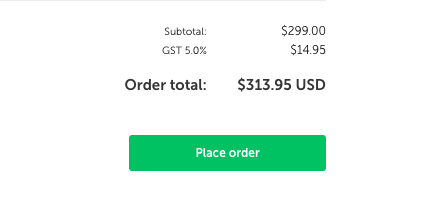You can purchase clips and photos thru invoicing if you're part of a Dissolve Priority account. You'll need to be logged into your account with Dissolve.com.
Step 1: Add all the clips/photos you'd like to purchase to your cart.
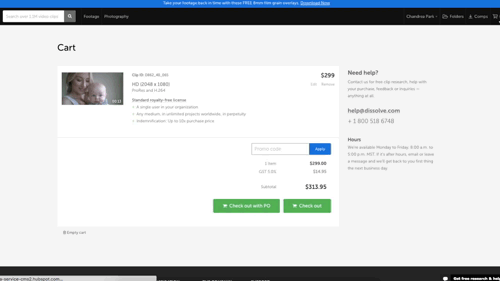
Step 2: Click on your cart to see your items

Step 3: Select Checkout with PO.
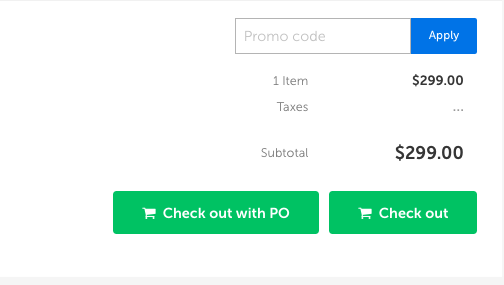
Step 4: Enter your Purchase Order (PO) information
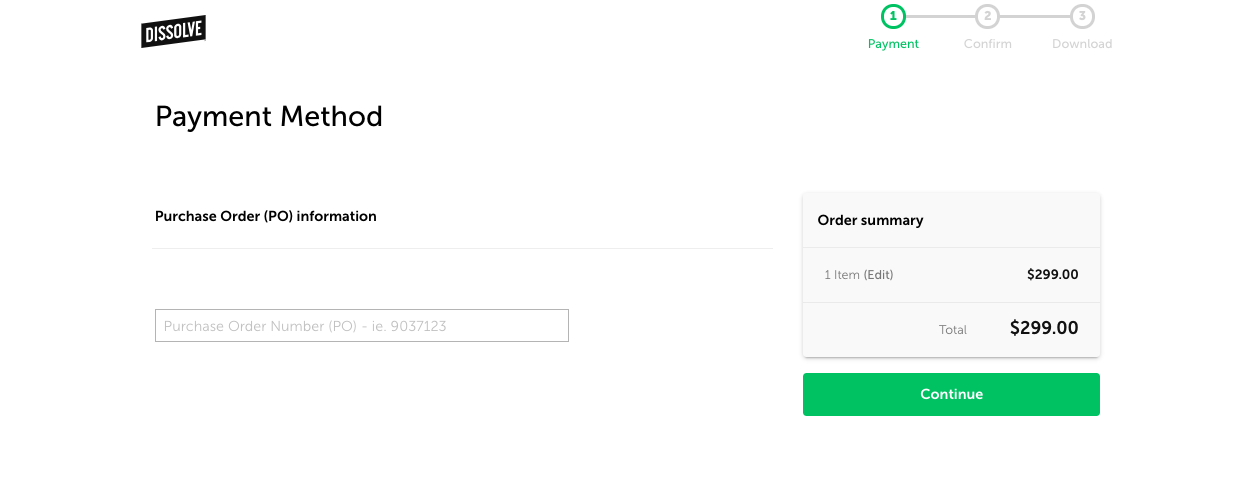
Step 5: Click Continue.
Step 6: Enter additional details, including assigning the license to a client, and any notes.
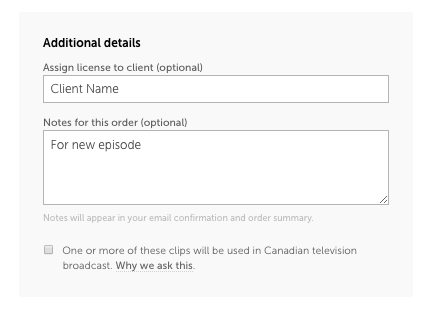
Step 7: Place your order.