All clips and photos on Dissolve come with different licensing options to fit your needs. If you have added a clip or photo to your cart but want to change the license you already chose, you can do so from the cart.
1. Go to your cart by clicking on the shopping cart icon in the top right corner of your screen
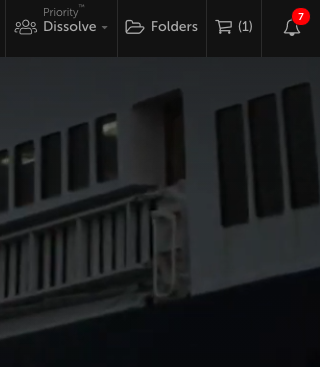
2. Click the "Edit" button to choose a different license for a clip or photo
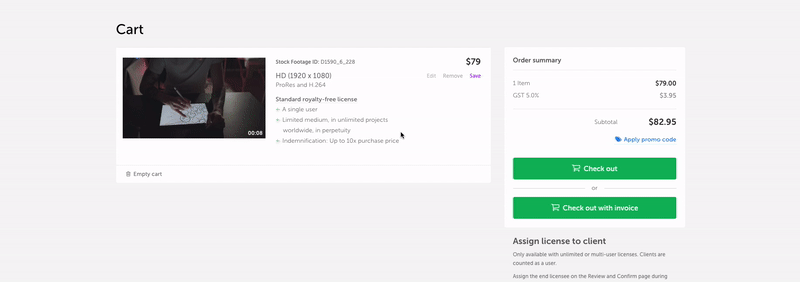
3. Choose the license you need and then click "Update"
-4.gif)
