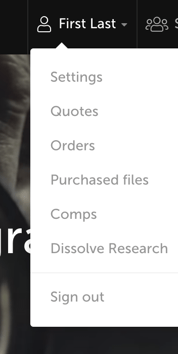You can download comps for testing and pitching purposes. There are two ways to download comps:
Step 1: Download watermarked comps from the thumbnail view in searches or folders.
To download a comp from the thumbnail view, simply hover over the thumbnail and you will see the option to download, as shown in the image below.
This option automatically downloads the watermarked comp.
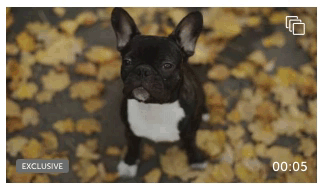
Step 2: Download comps from the product view page.
This option allows you to choose which resolution and format to download, where available, from the product view page. Click the "Download comp" button and a drop down menu with options will appear.
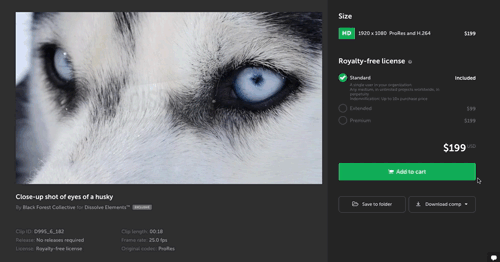
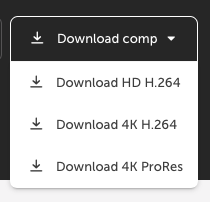
You can view your downloaded comps by clicking on the "Comps" option on your account: