- Help Center
- Folders
- Pricing
How to price clips in a folder
You can easily price all items in a folder. You'll need to be logged into your account with Dissolve.com.
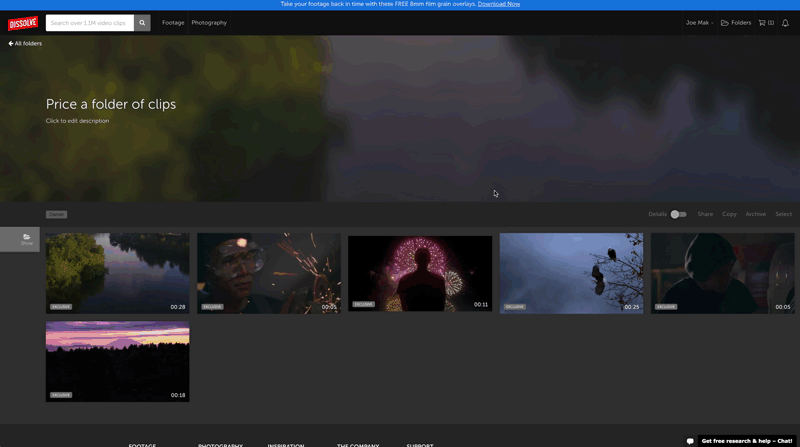
1. Add all the clips you would like to price to a folder.
2. Click on the Details toggle on the right hand side.
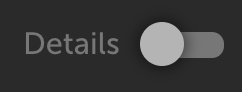
3. If your folder includes royalty-free clips, choose the size and licenses:
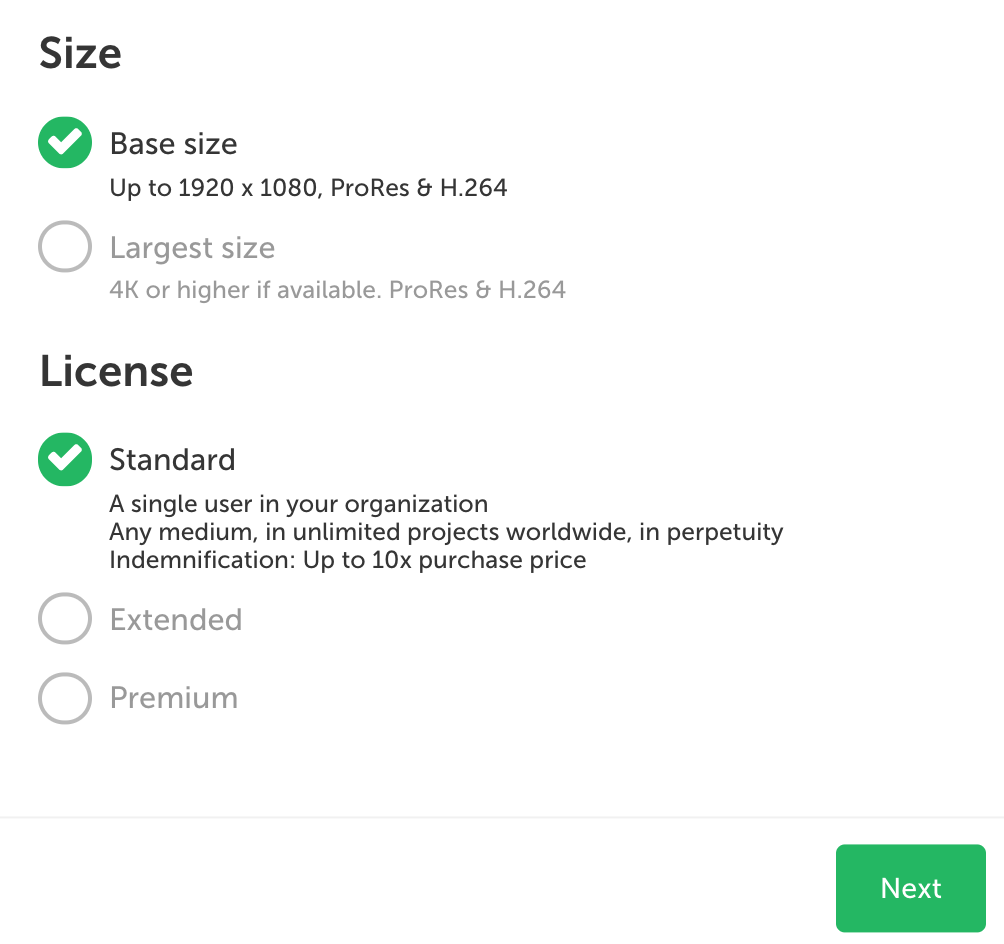
4. If your folder includes rights managed clips, use the pricing calculator and choose how the clips will be used.
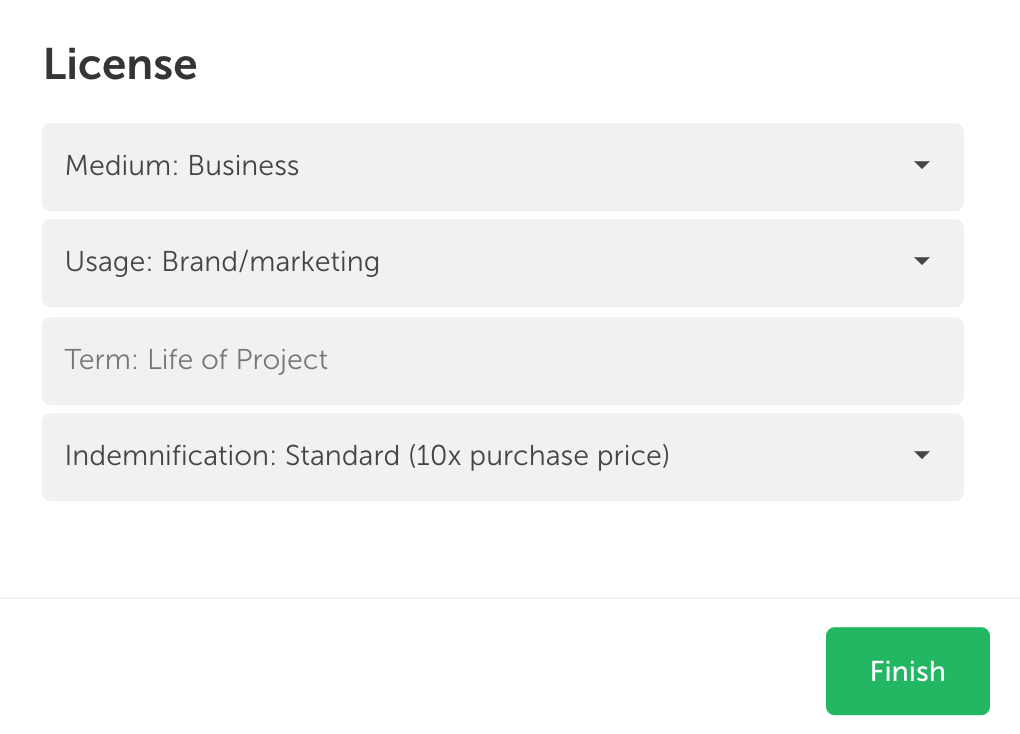
5. Click Finish.
