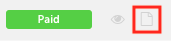Dissolve Priority gives you access to your past invoices and purchase receipts at anytime.
Steps:
1. Log into Dissolve.com.
2. Click on your company's name and then click on "orders".
3. Once on the orders page, find the document icon with a fold on the right-side of the payment status.
Step 1: Log into Dissolve.com
Log into Dissolve.com with your personal account associated Priority.
Step 2: Click on the "Orders" page
- Click on your company's name that is located on the top bar.
- Find and click on "Orders".
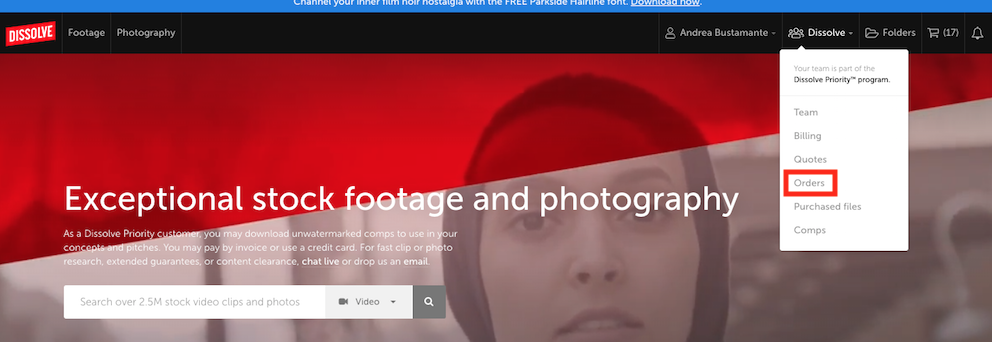
Step 3: Go to the "Orders" page and download the invoice or purchase receipt
Once on the "Orders" page, click on the document icon with a fold on the right-side of the payment status. This will allow you to download your past invoices and receipts.