- Help Center
- Account
How do I view downloaded comps?
Access all your downloaded comps and see when they were downloaded and if they have been purchased by you or your team.
Step 1: Go to the Comps option in the dropdown menu in the top right of the screen
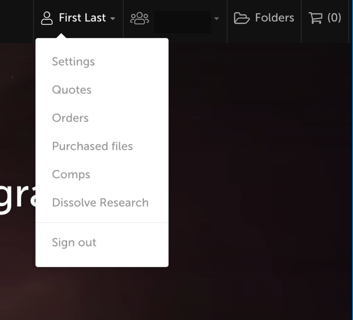
Step 2: Hover over any of your comps and either click the blue "Download" button to download the comp again or click on the information button to view your history of the comp.
.gif)
